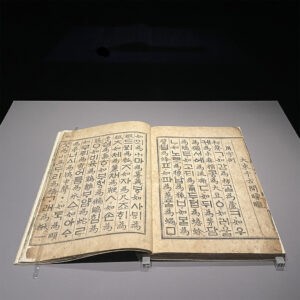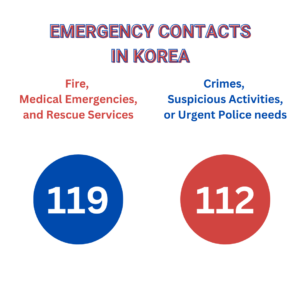If you’re moving to Korea or staying abroad, you don’t have to give up your U.S. phone number. With Google Voice, you can transfer your U.S. number and keep it for calls, texts, and voicemails.
Here’s how to transfer your U.S. number to Google Voice:
- Sign Up for Google Voice: Go to Google Voice and sign in with your Google account.
- Port Your Number: Under the settings, choose the option to port your existing U.S. number to Google Voice. There is a $20 porting fee for transferring your number. You’ll also need to enter a port-in password from your current U.S. carrier.
- Complete the Process: Follow the prompts to check your number’s eligibility. Once the process is completed, your U.S. number will work through Google Voice.
Important: If your U.S. phone number is linked to services like Zelle, transferring it to Google Voice will result in its deactivation in Zelle. You will need to use your email address in Zelle instead of your phone number after the transfer.
Wi-Fi Calling vs. Google Voice
- Wi-Fi Calling with Your U.S. Carrier: You can keep your U.S. carrier and use Wi-Fi Calling while in Korea to avoid international rates. However, you’ll still need to pay your carrier’s minimum fee, which is usually around $30 a month. Based on my experience, this can be a waste of money for long-term stays.
- Google Voice – Pros and Cons:
- Making Calls: Calling through Google Voice works smoothly.
- Receiving Calls: Receiving calls can be inconsistent. You may experience missed calls, but Google will send a missed call notification to your email instantly, so you won’t miss important messages.
- Wi-Fi Calling and Google Voice rely on the internet for calls. In busy places like Starbucks, where many people use public Wi-Fi, you might experience choppy or interrupted voice calls. To fix this, simply turn off Wi-Fi and switch to your mobile carrier’s data for a clearer connection.
Downloading Google Voice on Your Phone
Once your number is transferred, download the Google Voice app from the Google Play Store or Apple App Store.
Steps to install:
- For Android Users: Search for Google Voice in the Play Store, download, and install it. Log in with your Google account.
- For iPhone Users: Find Google Voice in the App Store, download, install it, and log in with your Google account.
Note: Your phone must be unlocked to use both a U.S. number through Google Voice and a Korean carrier’s SIM card. An unlocked phone allows you to insert and use a SIM card from any carrier, which is essential for using local services in Korea.
Using a Korean Carrier for Local Services
While Google Voice handles your U.S. number, it’s highly recommended to use a Korean carrier for local calls, texts, and data. Korean carriers like KT, SK Telecom, and LG U+ offer affordable and reliable mobile plans. Having a local number helps with everyday communication and accessing services within Korea.
- Network Coverage: Korean carriers cover the entire country, including even the most remote areas like deep underground subway stations and on the high-speed KTX trains. This is a significant difference from the U.S., where dead spots are common in certain areas.
This setup allows you to maintain your U.S. number while enjoying the convenience of a local carrier, ensuring seamless communication both in the U.S. and Korea.